Video Editing for Facebook
We have local language groups on Facebook and we create new videos using translated YouTube videos 🙏
Process
The video editing team makes a final video.
The translation team makes an SRT file.
We are creating a square video with subtitles for Facebook.
Export Options
Same as for YouTube. Only resolution and naming are different:
Resolution -
1080 x 1080Video Naming
You need to addFB_to the beginning of the video and replace all spaces and special characters in the video name with desh-. Usually, you can just copy the name from Airtable.
Example: FB_How-Video-Games-Affect-Your-Development-Sadhguru.mp4
Recommendations
The upper title we take from AirTable in the
TN TitlefieldWe use the same font type for both Title and the subtitles.
The title should be centred:
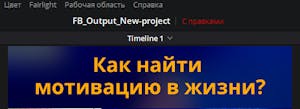
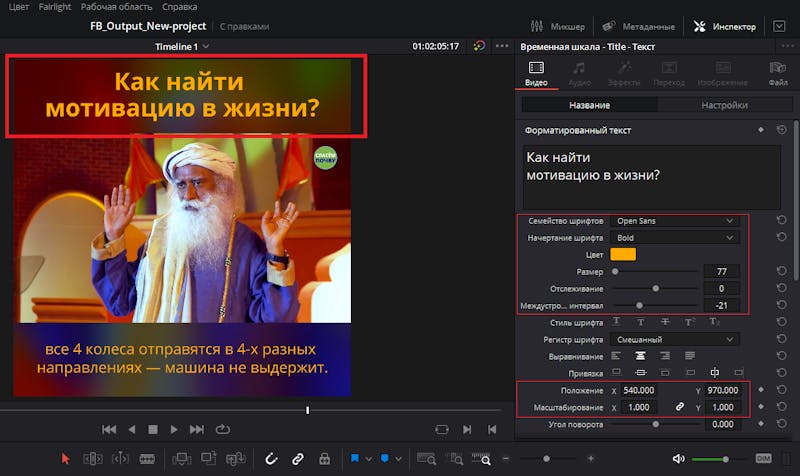
Subtitles are also centred:
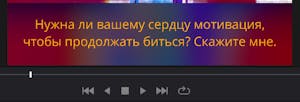
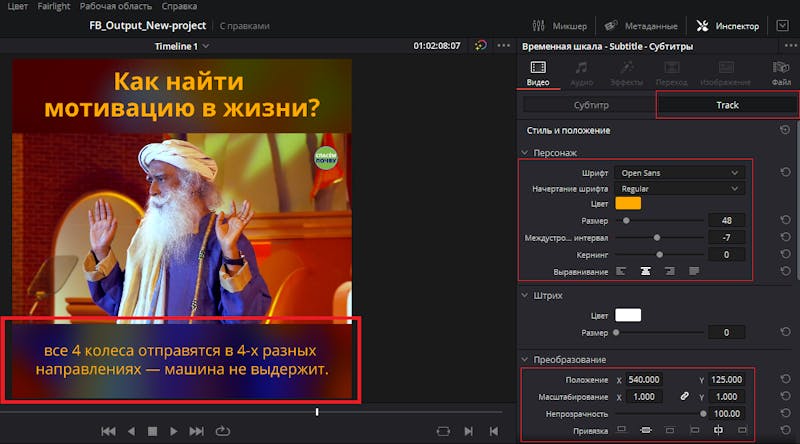
Subtitle can be maximum 3 lines:
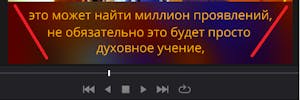
Video Editing Example
Here is a detailed video editing example, where I created a video for Facebook:
Training Task
Please create a square for this video:
Russian video: https://youtu.be/MFtmaXu54FQ
SRT file with subtitles: https://drive.google.com/drive/folders/1t-6ar8hGEatJDyD0ecEd2i9LW0kjKDml?usp=share_link
Finished video to compare: https://www.facebook.com/watch/?v=266796555578273
Volunteering means to become willing, or, in other words, to become an absolute YES to life.
– Sadhguru
