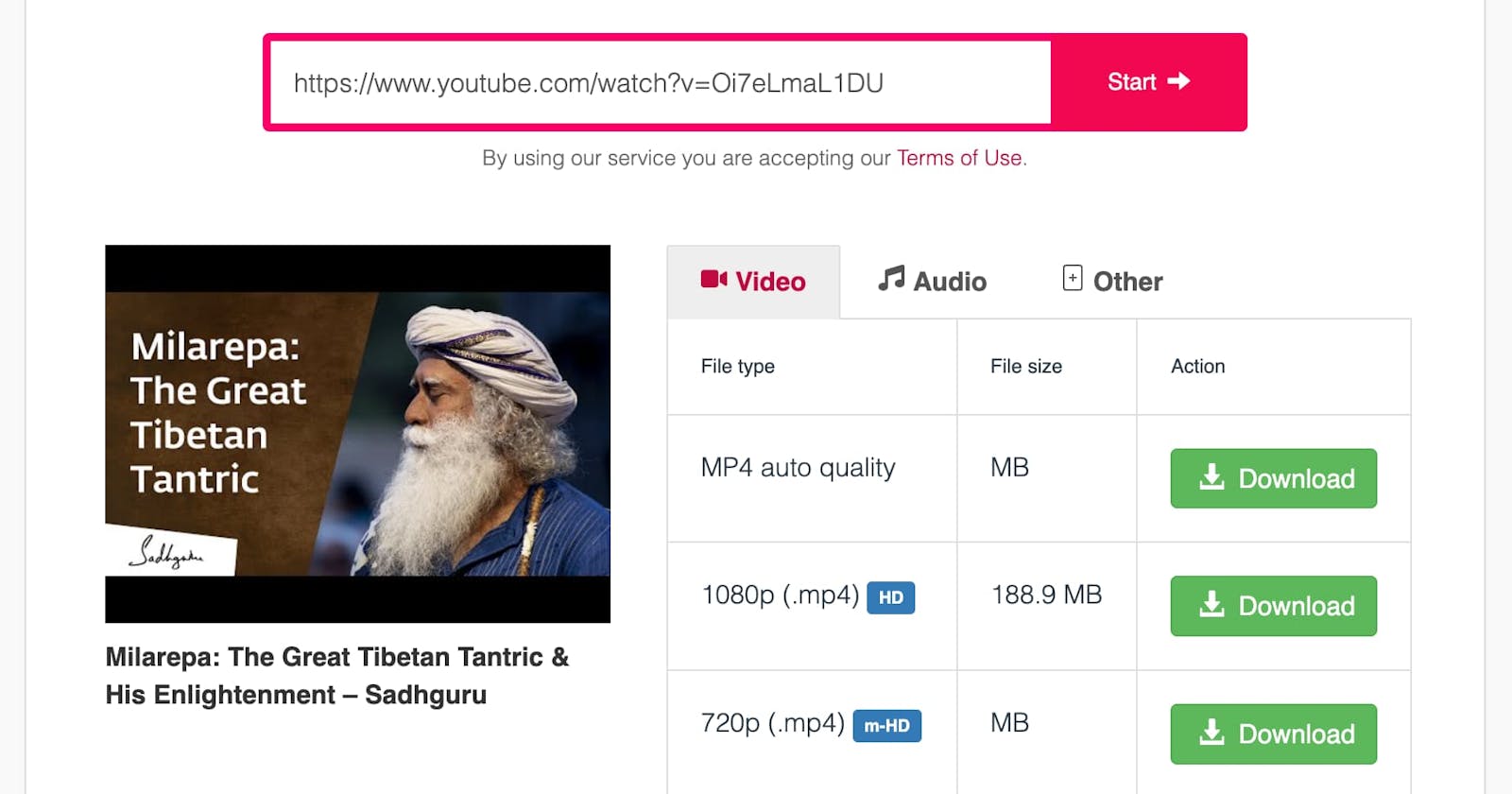How To Download Videos from YT, IG and FB
To download videos from YouTube, you can use the website https://www.y2mate.com by copying and pasting the link to the video.
Tip: You can simply insert "pp" after the word "youtube" in the link, and y2mate will open it automatically. For example, youtube.com/watch?v=Oi7eLmaL1DU becomes youtubepp.com/watch?v=Oi7eLmaL1DU

Note: if this website doesn't work for you, there are many others:
Websites sometimes don't offer the
1080poption (and only720p), even though1080pis available on YouTube for this video. Therefore, be careful.
IG and FB are the same - you can always find an online website to download the video you need.
When human beings are in a state of offering, they are at their best in every way.
– Sadhguru
How To Install New Fonts
Downloading Fonts
You can download them from Google Fonts
Some of the popular ones are:
Merriweather: fonts.google.com/specimen/Merriweather
Open Sans: fonts.google.com/specimen/Open+Sans
Fonts that are not on Google Fonts (like Segoe Script) are in our Google Drive.
Installing Fonts – Windows
Extract the
.zipwith fonts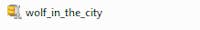
Install the font
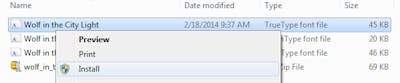
That’s all!
The official docs: support.microsoft.com/en-us/office/add-a-font-b7c5f17c-4426-4b53-967f-455339c564c1
Installing Fonts – macOS
Open the app
Font Book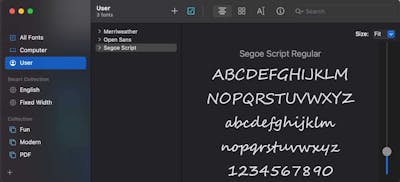
Click
Add fonts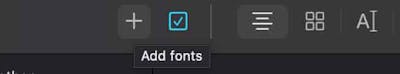
Choose the downloaded file and click
Open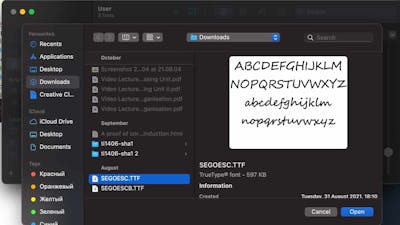
That’s all!
Volunteering is a process of training yourself to become 100% willingness. Not just willing to do this or that; simply willing. You may think you are willing, but when you are put to test, you will see how many layers of resistance are there within you about everything your life.
– Sadhguru