Video Editing for YouTube
We have local language channels on YouTube and we create new videos by translating the ones from the main English channel 🙏
Process
The audio team provides the MIX with the audio
The translation team provides the translation of text in video & SRT subtitles
After that, we edit the video, check it, and give it to the next publication team.
YouTube Guidelines
Export Configurations
Format -
.mp4Codec -
H264Video Bitrate -
3-10 Mbps
10 mbpsis the default bit rate in DaVinci and it is good enough. But in the Russian team, we’ve chosen5 Mbpsis an ideal bit rate because not everyone has good internet.Audio Bitrate -
320 KbpsResolution -
1920x1080
If the resolution of the original is1280x720, then we make the final video in the format1920x1080(YouTube recommendation algorithms encourage high-format videos).
But, if the quality is 480p or lower, then we leave the quality of the original (stretch480pto1080pis too much).Video Naming.
You need to addOutput_to the beginning of the video and replace all spaces and special characters in the video name with desh-. Usually, you can just copy the name from Airtable.
Example:Output_How-Video-Games-Affect-Your-Development-Sadhguru.mp4
Endings
The final slide must be replaced with your local.
End slide example: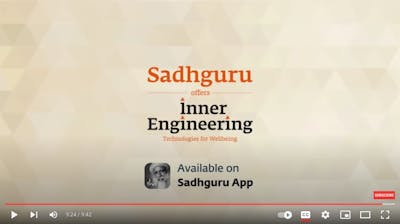
Leave "© 20XX Sadhguru" as it is (regardless of the year).
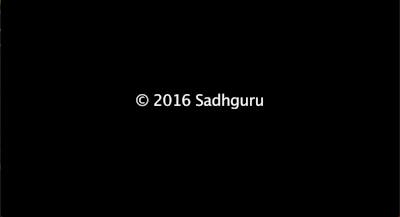
Frequently used slides & music can be found on your local Google Drive.
Titles

There are two translations of titles in the task: TN_TITLE and TITLE.
TN_TITLE— the text that will be on the thumbnail.TITLE— text title of the video.
There will often be several additional options for TN_TITLE and TITLE.
When replacing the title scene in a video, our priority is TN_TITLE, but you can choose any other from the list. For example, if TN_TITLE is too long, or it looks bad.
Old Videos
Example: Old video from 2012.
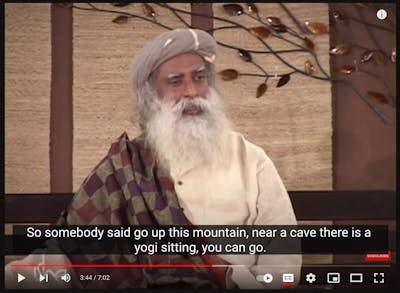
For “tall” videos, duplicate it on the background, stretch it to the borders, and apply the blur.

Outdated previews "Sadhguru. Yogi, mystic and visioner" and "Conversation with Mystic" are cut out.
Reasons: they are not of much use and take time.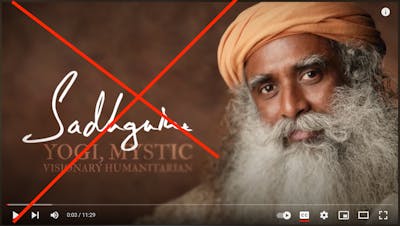
Editing Without Audio
Sometimes when the audio team delays the audio we video edit in two stages:
The first volunteer edits (almost) the entire video.
The second one replaces the audio track.
In this case, the first editor should leave the length of the video clip unchanged. That is, you should not cut out fragments or lengthen them.
Reason: It will usually be much easier for the second person to finish the work himself than to match audio with video later.
Video Tutorials
Here is a detailed video editing example, where I created a video for YouTube:
Training Task
Please read the recommendations & guidelines in the lessons! There are the best practices that allow us to maintain quality and style.
The task is to translate the video.
YouTube video: https://youtu.be/9sGJUR7stzc
Audio track: https://drive.google.com/drive/folders/1YHWYYY2MVpvYZLfXuak4f0jxHO8k21yv?usp=share_link
Finished video (to compare with your work): https://youtu.be/Q3NYDF4JyTg
TN_TITLE: Как прожить невероятную жизньSubtitle translation at 08:10: «Тайир» на тамильском означает йогрт
The Russian channel has a rather ugly subtitle, I urge you to improve it =).
The thumbnail (image below) is made by the design team, not the editor.

To volunteer is to become willing. To be willing beyond personal choices is the way to liberation.
– Sadhguru
